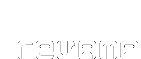
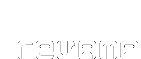
|
INSTALLATION for PC |
|
<= back to install menu Revamp for PC needs a PC with a sound card, and runs best on machines of 233 Mhz or greater. The first step is to copy the PC_rev folder from the CD_ROM to your hard drive. When you have done this open the 'Install ReBirth Demo.EXE' application in the Rebirth folder. If you already have a demo or full version of Rebirth 2.0.1 installed then this step is not neccessary. 1. Installing HLD In PC_rev open the HLD folder and choose 'How to Install HLD'. This takes you through the full installation procedure. 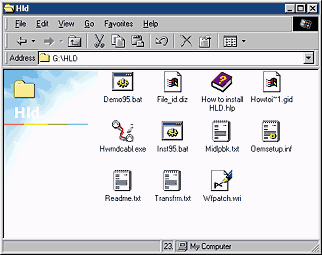
N.B. In the HLD settings dialogue choose one MIDI channel and leave the channel name set to the default 'LB1'. 2. Setting up Rebirth Open Rebirth and load 144_demo.rbs from the PC_rev/Revamp/Demosong folder. Important: This not to be confused with the 'ReBirth RB-338 2.0 Demo/Demo Songs' folder. In Rebirth go to edit/preferences. Activate remote MIDI control using 'Rebirth standard mapping'. Click OK and leave Rebirth open but not playing. 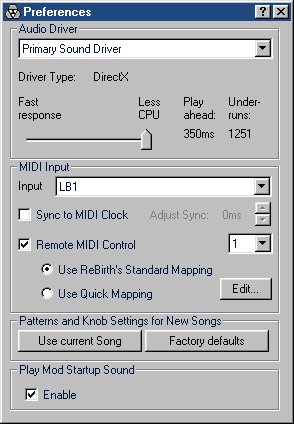
3. Playing Revamp Go to the revamp folder and open the Revamp.exe application. You should now see the splash screen. Because you chose the 144_demo.rbs song make sure that 144 bpm is chosen at this point. Click start. You should see the following window. Choose LB1 and click OK. 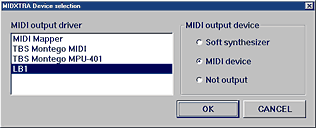
You should now see the main Revamp screen and Rebirth should begin to play. Try moving the small devil's head icon on each of the playheads. This should effect the volume of each instrument. If you are familiar with Rebirth then the roll-over help text should give some useful clues. The pattern on the playhead of synth two is empty. There are no notes inside it and it makes no sound. Try double clicking on this. Synth 2 is the second instrument from the top when you start. You should double click the small flickering diamond shape attatched to the white glowing peanut shape ... A grided box should appear. This allows you to program this empty pattern. We are still tackling some timing problems. If you want to use Revamp to improvise with some of your existing Rebirth songs you will need to choose one of the Revamp-friendly tempo settings in Rebirth. 144 bpm and 120 bpm are probably the most useful. Follow the checklist in readme.txt to see how to set up your songs for Revamp performance. 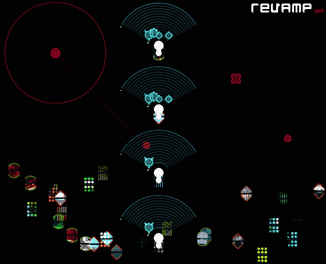
|
||
|
As this is a highly flakey early beta release we thank you in advance for your patience.
If you have any problems with the installation procedure or getting Revamp to work please
contact us and let us kow about it. Check out www.revamp.org for updates and more information. |
||
|
Mail revamp@protein.co.uk if you have any comments or questions. |